7zip
Moderator: CricketMX Forum Moderators
This app was recommended to me about 6 months ago and I have been using it for a few months. So far I have been able to unpack any compressed file that I have downloaded, including rar, zip, gzip, etc, etc. I used to use Powerarchiver but 7zip is superior by far and it is a free app. It seems to unpack faster then any compression app out there and it handles every format known to man. It also has its own compression format that beats a zip any day. If you have been looking for a tool like this head on over to http://www.7-zip.org/ and download it.
-
quicksilver
- Helpful Hands

- Posts: 1926
- Joined: Mon Mar 22, 2004 12:12 am
The key words there were "every format known to man "and "free"
what are you waiting for ????
Thanx Grinch This is a most welcome program and saves us clicking on "nag screens" or paying a hefty fee for the privilege of using an interface for a public peice of software (winzip)
what are you waiting for ????
Thanx Grinch This is a most welcome program and saves us clicking on "nag screens" or paying a hefty fee for the privilege of using an interface for a public peice of software (winzip)
I've been using Winrar forever now, and I'm pretty comfortable with it. Not exactally 'free' but I don't worry about that too much.
Anyway, couple of questions.
Does it have a shell menu option (right click a file and get 7zip options)? Edit: No info that I could find
What extension does it use for it's special compression? Edit: Looks like .7z to me, but I'm not sure
I'm gonna check out the site, and prolly answer my own questions there.
Anyway, couple of questions.
Does it have a shell menu option (right click a file and get 7zip options)? Edit: No info that I could find
What extension does it use for it's special compression? Edit: Looks like .7z to me, but I'm not sure
I'm gonna check out the site, and prolly answer my own questions there.
-
quicksilver
- Helpful Hands

- Posts: 1926
- Joined: Mon Mar 22, 2004 12:12 am
Thats usually the best idea Nesman. 
- ADi@/\/TUM
- Flower Child
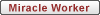
- Posts: 774
- Joined: Sat Jun 26, 2004 7:51 am
- Location: Canon City, Colorado
- Contact:
Great program that I use all the time, and its compression is awesome. Saves alot of space.......
The Monthly world, daily struggle!
When you right click a file you get an option add to archive and a huge menu pops up. Your options for compression is the .7z, .tar and .zip so it won't compress in any format nown to man but it will unpack everything I have run across.
- StorbinC
- Nice Guy

- Posts: 2304
- Joined: Sun May 23, 2004 12:43 pm
- Location: Sometimes here & sometimes there but never near
- Contact:
I had to look twice at what this app was called
at first glance I thought I saw the word 7up
sounds like a good program ..... wonder why its not more wide spread.
at first glance I thought I saw the word 7up
sounds like a good program ..... wonder why its not more wide spread.
sometime u feel like a nut
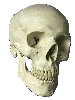
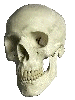
sometimes you don't

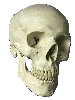
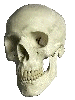
sometimes you don't



