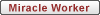OKay a few of you are aware that I have been having a few puter related problems lately. I think I have solved most of them and I am taking a wait and see if it freezes again attitude.

There is one strange issue that is bugging me now though: I took my power supply out to clean the inside (still too broke to replace it

so I figured it wouldnt hurt) after I reinstalled it, my power would come on, but it would flicker really bad during the memory test and then stopped either shutting down or displaying a message reading something about AGP Graphics (which I dont have) so a puter tech on the phone told me to pull the battery on the mother board and wait 5 minutes and that would reset my CMOS, which it apparently did because not only did it boot back up fine but now its running OK.
Heres the wierd problem (short story long lol) during the start up screen now when it reports what my main processor is, instead of reading AMD Athlon 1.46Ghz, it reads 1.1 Ghz. I called the guy back and he said something about (way over my head) about the frequency or something reading it as the actual speed of the CPU.
I'm wonddering if the shop that built this puter put in a 1.1 and somehow messed with the settings to make it look like a faster CPU?
Can anyone make any sense of this?
-- Ha Ha Charade you are....... --