ok here I go,
System specs
AMD Athlon XP 2.2 gig cpu
256 ddr pc 2700
1 wetern digital 40 gig HDD
1 western digital 120 gig HDD
Gigabyte 2004 rz mobo
D-link 10/100 ether net card
Teryon cable modem (no router)
Windows XP home sp2
Winmx v3.53
Cable connection at 5.0/5.3 mbps
Windows firewall is off I'm using sygate with the ports opened up for D/L and Up/loads
I can D/L from winmx all I want, those trying to get files time out except for a few users here and there. 56k T1 cable makes no difference.
Conection time outs are set to 2 minutes, transfer rate is maxed out and I have tried both primary and secondary connections. With the same results.
It started about 2 weeks after loading v3.53, and I have reloaded it twice.
I do get the occasional hit on a set of "dummy" files and if I don't catch it I get booted off sometimes.
I have tried moving shared files to a different drive and even cutting down one the number of files to share.
I think that covers it all.
winmx up load/timeout trouble
Moderator: CricketMX Forum Moderators
- nunyadamnbidness
- Greenhorn

- Posts: 9
- Joined: Sun Apr 17, 2005 11:37 pm
- Location: Kansas
- Contact:
- StorbinC
- Nice Guy

- Posts: 2304
- Joined: Sun May 23, 2004 12:43 pm
- Location: Sometimes here & sometimes there but never near
- Contact:
go to Settings > file transfersnunyadamnbidness wrote: Conection time outs are set to 2 minutes, transfer rate is maxed out
change your timeouts to 300
and uncheck all boxes on that page except the top one
also change your TCP/UDP ports to diffrant numbers then the default
if you gots yourself a rougter make sure you change those numbers in it also (port FWDing)
http://www.portforward.com/
http://www.nodata.plus.com/
if you need some more help we also have rooms on the WinMX network.
there are normaly a few freindly faces there that likes to help.
sometime u feel like a nut
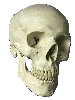
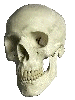
sometimes you don't

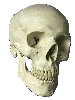
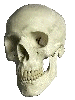
sometimes you don't

- nunyadamnbidness
- Greenhorn

- Posts: 9
- Joined: Sun Apr 17, 2005 11:37 pm
- Location: Kansas
- Contact:
Went to rocks tutorial and tried that the first settings gave me "winmx could not find a port and is now in passive firewall mode" the second set works ok for D/L no up loads though.
No Router
No Router
