ok... is there any possible way to delete spyware that when i try to delete it says: "
Cannot Delete The File: Acess is denied.
I've also tried with this stupid Anti-virus
software that I went out and spent 59.99
on, but all it says whenever I re-install it is
"Norton Internet Security Has encountered an internal error and needs to close. Please re-install the software."
:@ I am getting very annoyed!!! HELP!!!!!! :@
Moderator: CricketMX Forum Moderators
- ADi@/\/TUM
- Flower Child
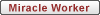
- Posts: 774
- Joined: Sat Jun 26, 2004 7:51 am
- Location: Canon City, Colorado
- Contact:
Joshua wrote:ok... is there any possible way to delete spyware that when i try to delete it says: "
Cannot Delete The File: Acess is denied.
I've also tried with this stupid Anti-virus
software that I went out and spent 59.99
on, but all it says whenever I re-install it is
"Norton Internet Security Has encountered an internal error and needs to close. Please re-install the software."
What is probably happening is the spyware is latched onto something that is running. What you need to do is boot-up and run from a rescue disk or a anti-virus cd without anything running to get rid of whatever it is that you have. Most likely the virus/spyware in question has attached itself to your windows explorer and internet explorer so they are always running and it will not go away.....
The Monthly world, daily struggle!
- Layzie Bone
- Mr. Computergeek Salad Guy

- Posts: 2460
- Joined: Mon May 24, 2004 11:59 pm
- Location: North Carolina
- Contact:
strange, my Norton Internet Security does that too, i never really thought much of it, it's been doing that for like 3 months or so  If the access is denied, like said above the file is ine use, and what program are you using to remove spyware, if you got spybot allow it to run at start up. Also in some cases, mine hasn't given me this problem after updating windows, but windows exploere will screw up, even after restarting explorer, the easiest solution to resolve the problem is restarting your computer.
If the access is denied, like said above the file is ine use, and what program are you using to remove spyware, if you got spybot allow it to run at start up. Also in some cases, mine hasn't given me this problem after updating windows, but windows exploere will screw up, even after restarting explorer, the easiest solution to resolve the problem is restarting your computer.
Playing in a windows world isn't all too fun, because it's like working on a car that has 200,000 miles on it, one problem causes another, fix one another pops up.
After you scan your computer for the virus or spyware at boot time (the time where your operating system [windows] is loading). If Norton still gives you this error, try running live update, then if there are still problem you can try uninstalling and reinstalling the program. And lastly, which see this as a last resort especially if you're not real fond of computers, reinstall windows, and that is a last resort.
Playing in a windows world isn't all too fun, because it's like working on a car that has 200,000 miles on it, one problem causes another, fix one another pops up.
After you scan your computer for the virus or spyware at boot time (the time where your operating system [windows] is loading). If Norton still gives you this error, try running live update, then if there are still problem you can try uninstalling and reinstalling the program. And lastly, which see this as a last resort especially if you're not real fond of computers, reinstall windows, and that is a last resort.
-
quicksilver
- Helpful Hands

- Posts: 1926
- Joined: Mon Mar 22, 2004 12:12 am
The long and the short of it is if the program is running then you are going to have a bad time ejecting it .
Can I refer you to my favourite method for disposing of such problems ?
Its in the virus section , basically go into Msconfig.exe and turn off all the startup items that are blank or unknown to you , then reboot , and then either run your anti viral package or go online to the Trendmicro house call , as if the problem app (or virus/worm ) is not running its very simply dealt with.
This method has cured every attack so far so give it a try before reloading windows.
http://housecall.trendmicro.com/houseca ... t_corp.asp
Another small tip I use is to have a small 2 Gig section of my drive partitioned (with partition magic 8 ) , so that I can have XP and an internet connection and another copy of my antivirus package loaded.
The benefit of this is that when disaster strikes I need only boot into the separate partition and run the antivirus package targetting the infected drive to sort out 99% of problems .
Can I refer you to my favourite method for disposing of such problems ?
Its in the virus section , basically go into Msconfig.exe and turn off all the startup items that are blank or unknown to you , then reboot , and then either run your anti viral package or go online to the Trendmicro house call , as if the problem app (or virus/worm ) is not running its very simply dealt with.
This method has cured every attack so far so give it a try before reloading windows.
http://housecall.trendmicro.com/houseca ... t_corp.asp
Another small tip I use is to have a small 2 Gig section of my drive partitioned (with partition magic 8 ) , so that I can have XP and an internet connection and another copy of my antivirus package loaded.
The benefit of this is that when disaster strikes I need only boot into the separate partition and run the antivirus package targetting the infected drive to sort out 99% of problems .


