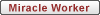This download appeared as an add on CMX, coincidentally as I had downloaded an image that was too large to use.
It works very well and I have 19 remaining image conversions.
QuickResizer Review
QuickResizer resizes and converts image files in batches.
It is a convenient tool to quickly shrink your picture files to a smaller size before sending them via email
or posting them on the Web.
It saves you time from having to open each file individually in a graphic software, resize it, and then save it.
You can launch QuickResizer from Windows Explorer's context menu by right-clicking on the file,
or you can drag and drop your picture files onto QuickResizer.
You can choose to resize your picture files by percent or by width and height.
You can also convert the file formats in batches.
Formats available are: JPG, GIF, BMP, PNG, and TIF.
QuickResizer Download
Installation File Name: QuickResizerSetup.exe
File Size: 0.34 MB
Download Time: Dial-up: 49 seconds
DSL: 6 seconds
Requirements: Windows 98/Me/2000/NT/XP
(with .Net Framework 1.1)
http://www.ivertech.com/default.aspx
QuickResizer - Resizes And Converts Image Files
Moderator: CricketMX Forum Moderators
I'm sooooooo glad I remembered this was here. I tried a different resizing program that just plain ol' didn't work.
One hitch with this proggy is that it is a trial version and will resize only 20 files before demanding some ******* key to be purchased. grr.
Still. Nice. Thanks moon.
One hitch with this proggy is that it is a trial version and will resize only 20 files before demanding some ******* key to be purchased. grr.
Still. Nice. Thanks moon.
Giving this topic a bump to link to another resizing tool...
with the advantage that it is free!!
with the advantage that it is free!!
http://forums.cricketmx.com/viewtopic.php?p=79754#79754

That's not the man in the moon...that's me
In Windows XP I suggest the Image Resizer powertoy from Microsoft. On Linux I've used the convert command from ImageMagick, or mogrify for multiple images, if I recall.
Rsizr
And this resizing tool can be found at:
http://rsizr.com/
[quote]Rsizr.com is a no-frills image resizing tool that can be used on any uploaded photo. The first step is to open a picture from a file. If the photo is not already in a file on your PC, you can upload or download and save it. Once the file is open the program allows magnification, rotation and three image resizing tools: retarget, rescale and crop. Under the retarget button, you can use a brush to preserve (areas marked with this brush will remain untouched), remove (areas marked with this brush will be removed first when downsizing and multiplied first when enlarging), and lastly erase to remove the preserved or removed brush strokes. The second tool option is rescale which altars the dimensions of an image by manually inputting desired number of pixels or by holding “shiftâ€
And this resizing tool can be found at:
http://rsizr.com/
[quote]Rsizr.com is a no-frills image resizing tool that can be used on any uploaded photo. The first step is to open a picture from a file. If the photo is not already in a file on your PC, you can upload or download and save it. Once the file is open the program allows magnification, rotation and three image resizing tools: retarget, rescale and crop. Under the retarget button, you can use a brush to preserve (areas marked with this brush will remain untouched), remove (areas marked with this brush will be removed first when downsizing and multiplied first when enlarging), and lastly erase to remove the preserved or removed brush strokes. The second tool option is rescale which altars the dimensions of an image by manually inputting desired number of pixels or by holding “shiftâ€

That's not the man in the moon...that's me
nesman wrote:In Windows XP I suggest the Image Resizer powertoy from Microsoft. On Linux I've used the convert command from ImageMagick, or mogrify for multiple images, if I recall.
I like coincidences, browsing another computer site I read an article on TweakUI Power Toy...
and the link, the same as yours Nes!!
So for a list and information on Microsoft PowerToys for Windows XP
http://www.microsoft.com/windowsxp/down ... rtoys.mspx
Or, use Nes' link...it's the same page

That's not the man in the moon...that's me
TweakUI has some great options too.