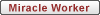Second. The bursting bomb image needs to be fixed. I am not good with graphics so anyone with Photoshop skills wants to help clean that pic up please do so. I will appreciate it greatly. The image looks like it was resized without regard to look. I have no idea where the origional image is.
Third. The part of the site that says "ORDNANCE MAINTENANCE CENTER OF EXCELLENCE". I would like that to be a nice image insted of <h1> text. I was thinking of something plain, not to flashy, flanked by Eagle Globe and Anchors (The Marine Corps Emblem)
Fourth. I am having layout difficulty. There is some mandatory javascripts that must be run. I am trying to set it up in a more efficient manner (IMHO) but I am having trouble getting it to do what I want. I set up a table with 2 rows and 2 colums. The second row spans the two colums. I am trying to fit the navagation bar in the bottom row but it refuses. I know nothing about javascripts so this may be where I am having the trouble. http://www.grinchynet.net/index1.html is what it looks like at the moment. if it looks right when you view it that means I fixed it. Here is the current code:
Code: Select all
<table align="center" width="780" border="0" cellspacing="0" cellpadding="0">
<tr>
<td width="198" height="80"><img src="images/marinesega1.jpg" width="198" height="80"></td>
<td width="582" align="center" valign="middle"><SCRIPT LANGUAGE="JavaScript" type="text/javascript">
<!--
// This is what will display your banner add
document.write ( za[zrand()] );
//--></SCRIPT>
</td>
</tr>
<tr align="center" valign="middle">
<td colspan="2"><div align="center">
<script language="JavaScript" src="Scripts/HM_Loader.js" type="text/JavaScript">
/* this script displays javascript navigation menus. For an alternative to this dropdown menu system, use the site map link at www.usmc.mil/sitemap. */
</script></div></td>
</tr>
</table>I have a ton of regulations to uphold to so the site won't be all that attractive but I will make it look a lot better than what it does now.
Thanks in advance for the help.