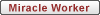Key features:
Block unsolicited pop-up ads.
Block unsolicited pop-under ads.
Block Messenger pop-up spams.
Allow trusted new window, not interfere user's normal navigation
Save internet bandwidth, speed up browsing.
Hotkey to temporarily allow popup windows.
Sound notification on blocking.
Automatically delete cookies to protect privacy online.
Protect home page.
Residing on system Tray with an icon, easy to use.