DVD-R
Moderator: CricketMX Forum Moderators
- Boozybaz
- Alcoholic
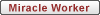
- Posts: 1663
- Joined: Sun Jan 25, 2004 2:41 pm
- Location: Staffordshire, England
- Contact:
you all remember that i was waiting 2 format?? well now i got my disks, i ordered 2 sets of CD-R's and some DVD-R's i can tell wich are the 2 sets of CD-R's as there labled so i guess the other disks that are left are the 4.7G DVD disks right?? well when i put them in my DVD drive it shows no details of size or space remaining, and same with my CD-RW drive 

"Instant Asshole: Just Add Alcohol"
Even with a cdr it will do that. I don't think that it will give you any info until you go to burn to the disk. If you want to test the disk get http://www.cdspeed2000.com/
Don't count your toads until they're running around with their heads cut off.
-
Layzie Bone (wanabe)
- Court Jester
- Posts: 104
- Joined: Sun Jan 18, 2004 6:45 am
- Contact:
DVD-R have 4.7 GB of space, however you can use all 4.7 of it since each disk CD & DVD needs to have what they call a library, like a 700 MB CD can hold about 690 MB because of it. You can get a DVD-R that have 27 GB of space, but it requires a speacial DVD burner, blue laser. My computer sees a dvd as a cd, but everything works right, the DVD plays, and so fourth. If you created a mutl-session DVD, then you'll have to open whatever burning software you use and get the latest session open and see how much free space you do have...

