USB harddrives
Moderator: CricketMX Forum Moderators
- StorbinC
- Nice Guy

- Posts: 2304
- Joined: Sun May 23, 2004 12:43 pm
- Location: Sometimes here & sometimes there but never near
- Contact:
ok I got a question does anyone know if plug an exteranl 2.0 USB harddrive into a USB 1 port on my computer then plug a second USB 2.0 exteranl harddrive directly into the 1st external harddrive if i can get 2.0 type transfer speeds between em?
Agree...grinch2171 wrote:I would probably say no
Aside of that.. Why use USB for harddisks.. It's slow
- StorbinC
- Nice Guy

- Posts: 2304
- Joined: Sun May 23, 2004 12:43 pm
- Location: Sometimes here & sometimes there but never near
- Contact:
The truth is that yes firewire does tend to get slightly faster speeds in real world tests when compared to USB 2.0 but the difference is almost nil.Freggle wrote: Why use USB for harddisks.. It's slow
And my new external harddrive is a firewire/USB 2.0 combo drive. my old external harddrive that I'm trying to not have connected to my computer 24/7 is just a plain old USB 2.0 type drive, I just want a lot of stuff that’s on it on my new harddrive.
I thought maybe I could get faster transfer speeds if I connected the two drives up to each other even if I only have USB 1.1 on my laptop right now.
I guess I kind of knew that I wouldn't be able to get the increased speed boost since my computer would still need to process the info and that info is going through a USB 1.1 port.
Thank you for confirming my thoughts.
sometime u feel like a nut
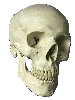
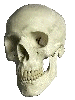
sometimes you don't

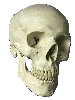
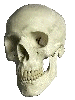
sometimes you don't



