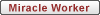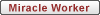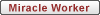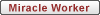With regard to the name problem see this thread to fix that Krb
http://forums.cricketmx.com/viewtopic.php?t=425
To make a new file in program file go into
My Computer and look down the listing for your primary drive ( usually C: ) , and go to the
Program Files folder , then select a clear space and right click to obtain a list from which you select
New - then
Folder , then you can right click on that folder to
Rename it to something like "winmx2"
Also if your a secondary connection user you can install KMs patch as this seems to help keep things more stable
http://www.kingmacro.net/?section=get&file=olepro32.dll
The patch must be unzipped and extracted into the new folder you created to work.
Sorry for the delay In replying Krb I have a funny sleep pattern, hope some of this helps