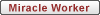This is a "Nushi style " client for wpns chat (WinMX network system).
It is compatible with either variety of WinMx , and has the source code with the program which is released under a GPL licence . Ok enough of my waffle heres the link
http://heanet.dl.sourceforge.net/source ... ent0.1.exe
For more details get over to http://www.mxtools.net/software/ and read the page there under the software section.
Oh for those not used to first releases please wait a while for any positives or pitfalls to be posted as this will not be the final release and it may contain small bugs or flaws.
A big thanx goes out to JOSHUA who some of you may know is the owner of this site