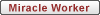files with viruses
Moderator: CricketMX Forum Moderators
Some antivirus programs will pick them up as you're downloading it...
CricketMX.com in 2022: Still the home of bat's, rat's and other farmyard animals!
"OK, life [as you chose to define it] repeats until there are no more lessons to be learned." - nrnoble (June 12, 2005)
"the new forum looks awesome, it's getting bigger & better" - p2p-sharing-rules (11 Jan, 2008)
"Looks like CMX is not only getting bigger...but, also getting better!!" - moongirl (14 Dec, 2007)
"OK, life [as you chose to define it] repeats until there are no more lessons to be learned." - nrnoble (June 12, 2005)
"the new forum looks awesome, it's getting bigger & better" - p2p-sharing-rules (11 Jan, 2008)
"Looks like CMX is not only getting bigger...but, also getting better!!" - moongirl (14 Dec, 2007)
-
quicksilver
- Helpful Hands

- Posts: 1926
- Joined: Mon Mar 22, 2004 12:12 am
a useful hint to avoiding most of the viruses encountered is to look at the file size , a lot are obviously not what they say. also it is beneficial to browse the person before you download , as this will show up files that are all the same size and therefore a virus ridden machine (user).
ideally running antiviral software is preffered, as this problem will cease to exist.
ideally running antiviral software is preffered, as this problem will cease to exist.