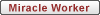Then you just wasted your money.
Norton 360, I have seen, created some big problems with passwords, amoung other things, for one thing because it has this little password manager. The password manager is supposed to make sure that your passwords are secure and that they are hard to break, and so on. Bottom line is it has too much stuff and it slows down your computer so bad. You could have a Core2Duo and it ends up running like a Pentium 3 system.
McAfee is no better, McAfee is not user friendly, it is hard to configure, and it's practically usesless alltogeather.
The worst anti-vuirus I've seen is bit defender, you know why, because you can do a scan in safe mode. Most viruses do not run in safe mode, if you can't remove a virus in safe mode, then you're just SOL.
The bottom line is that these products come with a firewall which you already have built into Windows. They do nothing more than whats already being done, infact they do less, they cause trouble because they pop up and depend on the user to decide what to do. Lets face it, most computer users are not literate enough to know what all this jazz means. I rarely ever see Windows firewall pop up, and when it does it is on a reasonable assumption that something might be going on that shouldn't be, VNC for example, if you run this program in Vista, Vista will let you know that VNC is trying to do something, simply because it is remote access, and it can be a big deal since someone can crack your password and get full control of your computer.
Also here's a trick, a lot of viruses hide out in the System Volume Information folder which is where you System Restore is located, virus scanners are off limits to this folder because it is protected by windows, however I have found when you run Ad-Aware SE Personal it will scan that folder and by doing so your anti-virus is watching right along, so if you have viruses in the System Volume Information folder your AV will pick up on it while you're scanning for adware. So you infact kill two birds with one stone.
Bottom line here's is what you need:
AVG 7.5 Free Build 503 - for Antivirus
Windows Firewal - Built in Windows XP, Vista, make sure they're enabled
Adaware SE Personal 1.06 / Adaware 2007
Spybot Search & Destroy 1.5
that is it.
Things you might want to aviod. If you buy a lot of stuff online you should not let your browser store any information you type into any feilds, such as passwords, account numbers, not even your name, keep this info near your computer, on a note pad, but not on your computer. It's not viruses or hackers you should worry about it is the spyware, some of this stuff does collect information about you and they will use it to either try to steal from you or to bombard you with junk advertisements. So periodicaly delete cookies, and temp files from your browser.
[edited on Dec 20, 2007 at 5:29 PM GMT-5 for grammatical errors]
Do you have Norton 360, or McAfee Secuirty Suite?
Moderator: CricketMX Forum Moderators
- Layzie Bone
- Mr. Computergeek Salad Guy

- Posts: 2460
- Joined: Mon May 24, 2004 11:59 pm
- Location: North Carolina
- Contact:
Last edited by Layzie Bone on Thu Dec 20, 2007 10:31 pm, edited 1 time in total.
That's pretty good advice. I've seen computer experts on TV say the same thing about Norton - it's rubbish.
I used Norton Internet Security about 3 years ago. I actually didn't think it was too bad, it had a good firewall and did everything I wanted it to. But it does make things run very slowly.
Norton Anti-Virus is garbage, utter garbage. Didn't pick up anything in 3 years, whereas the free AVG did occasionally find the odd virus.
I used Norton Internet Security about 3 years ago. I actually didn't think it was too bad, it had a good firewall and did everything I wanted it to. But it does make things run very slowly.
Norton Anti-Virus is garbage, utter garbage. Didn't pick up anything in 3 years, whereas the free AVG did occasionally find the odd virus.
CricketMX.com in 2022: Still the home of bat's, rat's and other farmyard animals!
"OK, life [as you chose to define it] repeats until there are no more lessons to be learned." - nrnoble (June 12, 2005)
"the new forum looks awesome, it's getting bigger & better" - p2p-sharing-rules (11 Jan, 2008)
"Looks like CMX is not only getting bigger...but, also getting better!!" - moongirl (14 Dec, 2007)
"OK, life [as you chose to define it] repeats until there are no more lessons to be learned." - nrnoble (June 12, 2005)
"the new forum looks awesome, it's getting bigger & better" - p2p-sharing-rules (11 Jan, 2008)
"Looks like CMX is not only getting bigger...but, also getting better!!" - moongirl (14 Dec, 2007)
- Layzie Bone
- Mr. Computergeek Salad Guy

- Posts: 2460
- Joined: Mon May 24, 2004 11:59 pm
- Location: North Carolina
- Contact:
i can tell you mc afee aint up to snuff either, i work in a computer shop and yeah, avg seems to be the only one thats really worth while it's simple no strings attached, and you dont have to pay for jack.
No Norton for me, I too find it slow.
I made a choice with McFee once and it was like AOHell. Once the progam was installed it could never be tottaly uninstalled. Not to mention it keep trying to reinstall itself. Both too are like Vista "hogs".
Both too are like Vista "hogs".
I have added to my list: hijackthis, CCleaner, and RegCleaner (caution should be used with this program for most average users)
I made a choice with McFee once and it was like AOHell. Once the progam was installed it could never be tottaly uninstalled. Not to mention it keep trying to reinstall itself.
I have added to my list: hijackthis, CCleaner, and RegCleaner (caution should be used with this program for most average users)
- Layzie Bone
- Mr. Computergeek Salad Guy

- Posts: 2460
- Joined: Mon May 24, 2004 11:59 pm
- Location: North Carolina
- Contact:
Oh never mess with the registry, the only reg cleaner i would ever use is Microsoft's, and that's if I have to. The best thing to do is to defrag the drive if you're having issues with registry, although I would say at that point to simply reload Windows. I mean figure if your computer has been running the same installation of Windows for a while might be a year or more, you got to figure certian things might just not ever be right, when you throw any 3rd party software in the mix you never know what will happen, but do not use anything that plays in or around in the registry. I'm not saying that they dont work, but in the long run you will be better off.tunebud wrote:No Norton for me, I too find it slow.
I made a choice with McFee once and it was like AOHell. Once the progam was installed it could never be tottaly uninstalled. Not to mention it keep trying to reinstall itself.Both too are like Vista "hogs".
I have added to my list: hijackthis, CCleaner, and RegCleaner (caution should be used with this program for most average users)
As far as McAfee blues goes, thier support sucks, trying to find information to fix a problem is pointless.
-edit-Dec 8, 2007 8:55 pm -
The best way to defrag the registry and page file is to use Diskeeper you can schedule it to defrag at boot time this also defrags your MFT and MBR as well.
Last edited by Layzie Bone on Sun Dec 09, 2007 1:55 am, edited 1 time in total.
- p2p-sharing-rules
- Moderator

- Posts: 8462
- Joined: Mon Mar 29, 2004 6:55 pm
- Location: Canada
Great post.I never used Norton cos I heard & read the horror stories about it.
I use Avg 7.5 free , Sygate Pro , Spybot S&D , Ad-Aware SE 2007 , SpywareBlaster , HijackThis , CCleaner , PeerGuardian 2 & Eusing Free Registry Cleaner.
I use Avg 7.5 free , Sygate Pro , Spybot S&D , Ad-Aware SE 2007 , SpywareBlaster , HijackThis , CCleaner , PeerGuardian 2 & Eusing Free Registry Cleaner.
As far as firewalls go, I've found Kerio firewall to be the best recently. I remember really liking the firewall with Norton Internet Security, although 3 years down the track I don't remember what I liked about it... 
CricketMX.com in 2022: Still the home of bat's, rat's and other farmyard animals!
"OK, life [as you chose to define it] repeats until there are no more lessons to be learned." - nrnoble (June 12, 2005)
"the new forum looks awesome, it's getting bigger & better" - p2p-sharing-rules (11 Jan, 2008)
"Looks like CMX is not only getting bigger...but, also getting better!!" - moongirl (14 Dec, 2007)
"OK, life [as you chose to define it] repeats until there are no more lessons to be learned." - nrnoble (June 12, 2005)
"the new forum looks awesome, it's getting bigger & better" - p2p-sharing-rules (11 Jan, 2008)
"Looks like CMX is not only getting bigger...but, also getting better!!" - moongirl (14 Dec, 2007)
If we're talking firewalls, I suggest using an external firewall/router. You can get a Buffalo for around $40 and install dd-wrt or OpenWrt on it.
Software firewalls always leave a bad taste in my mouth. Too much whining.
Software firewalls always leave a bad taste in my mouth. Too much whining.