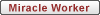And the something is AllChars, a free application for Windows available for download at...Peter Tägtgren
Those little thingimybobs above the "a" reminded me of something I learned recently
and meant to post in Computer Discussion... thanks Pirate Pete
http://allchars.zwolnet.com/download/program.html
or
From SourceForge
http://sourceforge.net/project/platform ... _id=188828
AllChars
Best Free Software 2007
AllChars lets you type foreign characters such as ñ or ü in any application. Just tap the program's hot key (Right Ctrl or any other shift-style key) followed by two characters such as n and the tilde or u and a double quotation mark, and the combined character you want appears in your document. It can also type boilerplate text such as your name or ÂÂaddress.â€â€EM
Source: PC Magazine
2007 Pricelessware selection
AllChars is a tool that makes non-keyboard characters (accents, typos, currency symbols, etc.) easily accessible within any Windows application. Just type the Ctrl-key followed by two characters that in combination specify the character. AllChars also supports macros. You can type short names, resulting in AllChars sending long text bits to your application. Support for macros include secure macros for logins, insert date/time strings and more.
Source: Pricelessware
http://allchars.zwolnet.com/